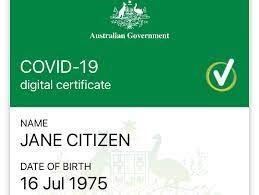Once you’ve had your COVID-19 vaccination, for either Astra-Zeneca or Pfizer you will be automatically eligible for a certificate confirming your immunisation status. If you’ve only had the first injection, it will say so on your MyGov account, the digital certificate is generated once you’ve had both shots.
To access your certificate you will need access to either the Medicare Express app or have a MyGov account linked to your Medicare account.
The digital certificate is able to be downloaded to your computer or to your smartphone and can be used in a similar fashion to a digital drivers licence
The certificate can then be added to your Google Pay or Apple digital wallet.
Using MyGov:
- Open your MyGov account on your smartphone
- Select Medicare
- Select ‘View statement’ on your immunisation history page
- Select your name, and then view COVID-19 digital certificate
- Select either Save to phone for Google Pay wallet or Add to Apple Wallet
Using Medicare Express App:
- Login to your Medicare Express App
- Select ‘Immunisation history’ from services
- Select your name, and then View COVID-19 digital certificate
- Select eight ‘Save to phone’ for Google Pay or ‘Add to Apple Wallet’
- You will be given the option to save the digital certificate to your home screen where it can be easily viewed.